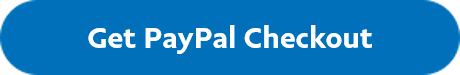PayPal Checkout and how it works
Learn more about what PayPal Checkout is and how it works.
If you want to give your customers a shopping experience that is smooth and uninterrupted, PayPal Checkout is for you. This add-on allows you to receive payments securely from India while keeping shoppers on your website or mobile app throughout the process. A few clicks or taps is all that is needed from purchase to payment. You can even customise the experience to make it more seamless.
What is PayPal Checkout?
PayPal Checkout integrates the checkout process onto your website to make payment quicker and easier for your customers. They have the option to pay using a preferred debit or credit card, or sign into their PayPal account to skip typing in their billing and shipping information.
How does PayPal Checkout work?
When customers confirm their order, they are directed to PayPal where they choose to sign in to their account if they have one. Once they review and complete their purchases, they’ll be brought back to your page. You can also customise the checkout process to ensure the shopping experience feels smooth and uninterrupted.
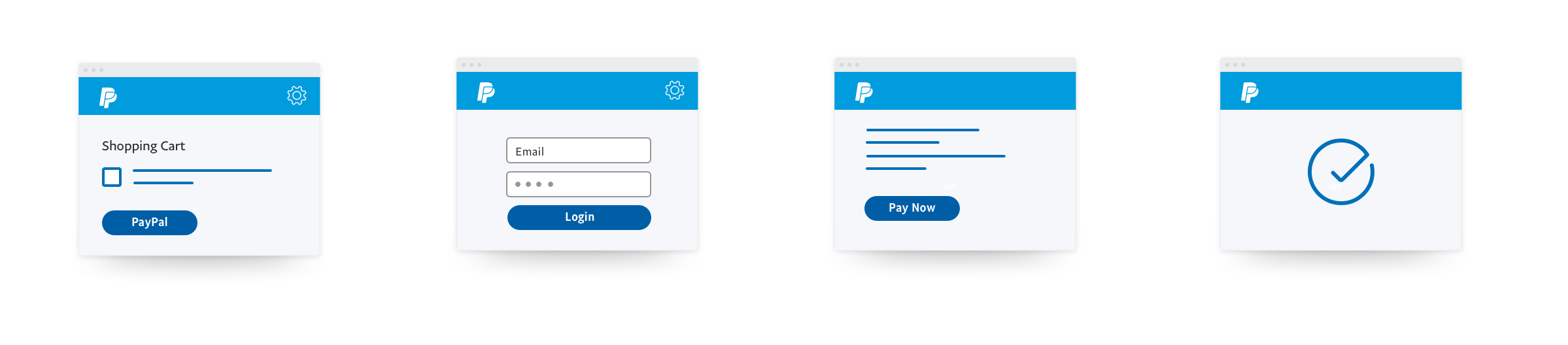
How do I get started?
Before you start, you will need to verify your account through the KYC procedure, and also activate your account. Once you’re done with both of these steps, adding Express Checkout to your website is pretty simple.
Step 1: If you want to let your customers pay without a PayPal account, make sure you have the first option selected.
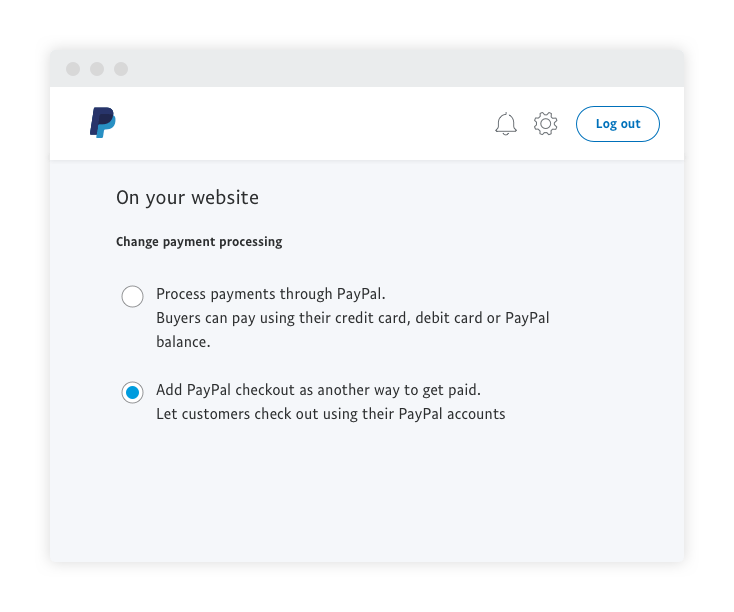
Step 2: Choose how you want to integrate payment onto your website.
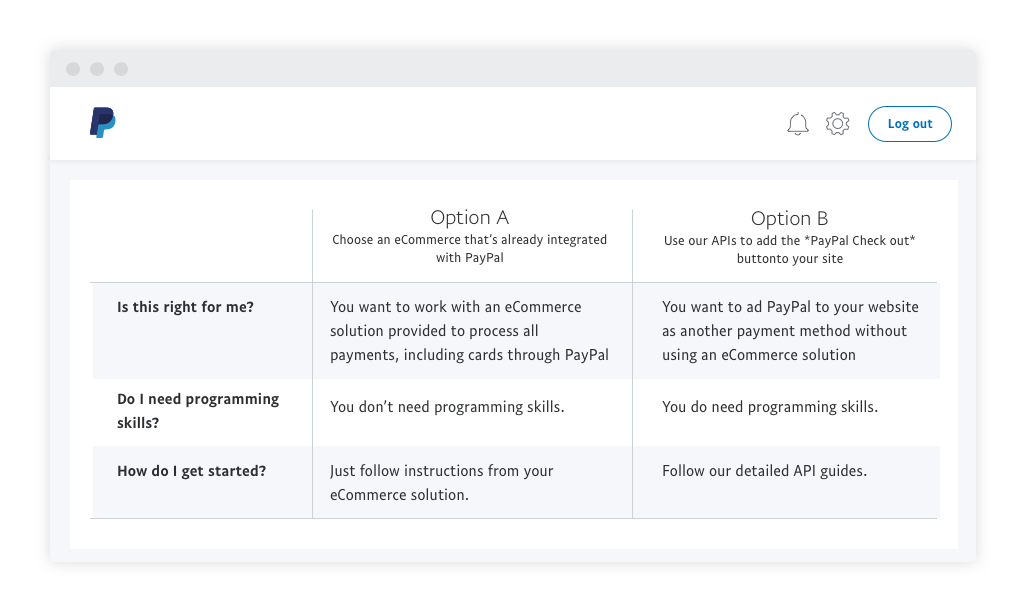
If you already have a shopping cart in place, follow the steps from the provider’s integration guides. Some of the partners we work with are featured below, with the full list in our directory . You can also try out a demo or check out our global community forums to see what others have done.
Step 3: If you do not have a shopping cart, you can add the button directly into your website.
Adding the PayPal Checkout button to your website will require some knowledge of API integration language. We have a guide for developers on how this can be done that also shows how you can customise the look to suit your style. If you want to make checking out even faster for your customers by skipping the shopping cart, simply add the button to your product pages.
That’s it! You’re done. If you haven’t, get PayPal Checkout for your website now.