How do I transfer my crypto?
PayPal supports the transfer of cryptocurrencies between PayPal, Venmo, and other wallets and exchanges. PYUSD can be transferred between PayPal and exchanges that support it. PYUSD can also be sent to most Ethereum and Arbitrum addresses in wallets that support ERC-20 tokens and most Solana addresses in wallets that support SPL tokens.
To send crypto outside of PayPal, you'll need to provide the wallet address where you want to send the crypto. Crypto transfers cannot be cancelled or reversed. Please ensure the recipient’s details are correct. Crypto that is sent to the wrong recipient, wrong address, or via unsupported networks will be lost. We aren’t able to reverse these transactions after they’re complete. For PayPal USD, first, check with your external wallet to confirm they will accept your PYUSD.
Here is how to transfer to an external BTC address or PayPal customer:
- Go to the Finances tab.
- Tap your crypto balance.
- Tap the
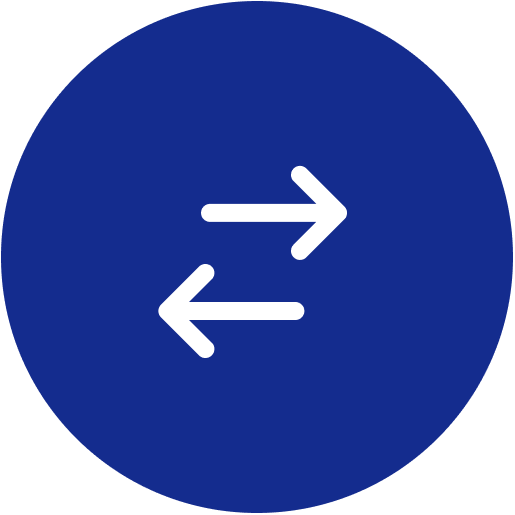 Transfer arrows.
Transfer arrows. - Tap Send.
- If you want to sync your PayPal contacts so that you can send them crypto, tap Sync Your Contacts.
- Tap OK to allow PayPal to access your contacts.
- Select the contact you want to send crypto to.
- You’ll need to enter an external crypto address if you want to transfer cryptocurrency out of your account.
- Copy and paste an address, manually enter it, or scan a QR code by tapping the QR code button to the right of the search box.
- If you are sending PYUSD to an external blockchain address, tap Got it on the blockchain network confirmation screen.
- Enter the amount you want to send and tap Next.
- You can put an exact amount of a cryptocurrency to send if you know it
- Or you can enter a dollar amount. We’ll calculate approximately how much crypto is worth the amount you entered and send that amount of crypto. The dollar value of your sent crypto will change over time, so it could be worth more or less by the time the recipient gets it.
- Review and tap Send Now.
Here is how to receive a cryptocurrency by sharing your PayPal destination address:
- Go to the Finances tab.
- Tap your crypto balance.
- Tap the
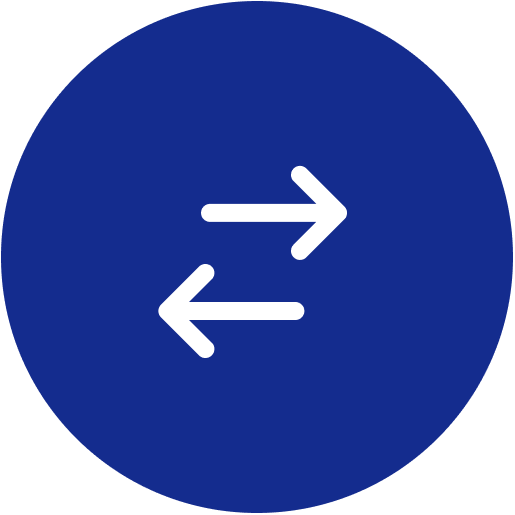 Transfer arrows.
Transfer arrows. - Tap Receive.
- Choose which coin you want to receive, for example, BTC
- Your QR code & Bitcoin address will appear.
- If you choose to receive PYUSD, an Ethereum-compatible address will be generated by default.
- Tap the Change button in the network selector to see the list of other blockchains that are compatible with PYUSD.
- Tap the name of the other blockchain, for example, Solana to generate a compatible address for that blockchain.
- Depending on the selected network, additional information may be required to transfer the funds properly (e.g. memos on Stellar network). If we provide any additional information, be sure to share that with the sender.
- You can either Copy or Email the address.
We’ll let you know by email when you receive crypto. You can always view the transfer status within your Activity.
Keep in mind:
- Only cryptocurrency compatible with the generated address should be sent to this address.
- Each time you generate a cryptocurrency address, your address will change for privacy reasons. Each new address will be permanent and will be able to receive crypto.
- Some networks require additional information like a destination tag or memo – make sure this matches what the recipient provides.
- If you sent crypto to someone and the transfer is pending, that means we’re waiting on additional information from your recipient. They’ll have 30 days to complete that process. If they don’t, the crypto will be returned. There isn’t a way to cancel or reverse the transfer before that time.
What is the purchase price?
Purchase Price refers to the price you originally paid for your crypto, including fees. Entering a purchase price is optional- to show you more precise returns. If left blank, we’ll automatically use the price of the crypto at the time you receive it.
Note that we won't use your manually entered purchase price for tax reporting.
How much can I transfer?
In the US, the maximum amount for weekly cryptocurrency transfers is $25,000 for both internal and external transfers. For more information, please refer to the Transaction Limits section in our Terms and Conditions.
When do the transfer limits reset?
The consumer transfer limit resets on Thursday and the merchant resets on Monday.
What is the minimum transfer amount?
For internal transfers, the minimum transfer amount is $0.01 per transfer.
For external transfers, the minimum transfer amount is defined in the cryptocurrency being transferred as:
- BTC - .001 BTC
- LTC - .01 LTC
- ETH - .01 ETH
- BCH - .01 BCH
- PYUSD (Ethereum/ERC-20) - 10 PYUSD
- PYUSD (Solana/SPL) - 1 PYUSD
- PYUSD (Arbitrum) - 1 PYUSD
- LINK (Ethereum/ERC-20): 1 LINK
- SOL- Solana: .01
Why can’t I transfer?
The cryptocurrency transfers feature may be disabled on your account due to a variety of factors. Users with a negative balance will not be able to transfer crypto. Additionally, pending crypto purchases, such as those purchased via a bank transfer may take multiple days to clear. Crypto purchased with a debit card will be instantly available to transfer.
You can find our Terms and Conditions and Acceptable Use Policy by clicking Legal at the bottom of any PayPal page.